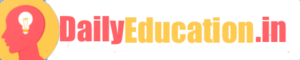TechGuruindia
Member
Looking for some reliable apps to keep you posted about what is going on in the world? The list list below has you covered. In it I featured five of the best news aggregators out there. A news aggregator is an application that collects news from around the web and organizes it into a single reader friendly and clutter-free interface for you to read at your own pace.
Instead of checking individual news sites and reading news stories in their dedicated platforms why not have them come to you. You can do this through news aggregators. You save time and effort and you get a better news reading experience.
As an educator, I had teachers and fellow educators in mind while composing this list but the apps are also ideal for anyone else interesting in staying in the know of world news. For kids, check out best .
Choose news apps that are reputable, age-appropriate, and offer diverse perspectives. Some popular news apps for students include Newsela, CNN 10, BBC News, and The New York Times. Consider the reading level, content, and user interface when selecting an app for your students.
Schedule regular time for students to read or watch news updates on the app, either individually or as a group. Encourage students to explore different categories or sections to broaden their knowledge of various topics.
Use news stories as a starting point for class discussions or debates. Encourage students to share their thoughts, ask questions, and express their opinions about the issues covered in the news.
Teach students how to critically evaluate news sources by examining factors such as author credibility, objectivity, and evidence. Discuss the role of bias and propaganda in the news and how to identify reliable sources of information.
Ask students to compare and contrast how different news apps cover the same story. This can help them understand the importance of diverse perspectives and the role of media in shaping public opinion.
Assign research projects based on current events or global issues. Students can use the news app as a starting point for their research and gather additional information from other sources as needed.
Have students create their own news reports or articles based on the stories they find on the news app. This can help them develop research, writing, and presentation skills while engaging with current events.
Create quizzes or games based on the news stories students have read or watched. This can help reinforce their understanding of the content and encourage them to pay close attention to the details.
Find ways to integrate news stories into your existing curriculum, such as discussing the historical context of a current event, exploring the science behind a news story, or analyzing the language used in an article.
Encourage students to share news stories and discuss them with their families. This can foster a culture of learning and curiosity outside the classroom and promote healthy dialogue about current events.
Remember to be sensitive to potentially controversial or sensitive topics and create a safe space for students to express their opinions and engage in respectful discussions. Using news apps effectively can help students become informed, responsible global citizens with a deeper understanding of the world around them.
Feedly is definitely one of the best news aggregator out there. I have been recommending it for teachers and educators for several years. Feedly collects news feeds from all your favourite news websites and arranges them into a single reader friendly interface. The way Feedly works is simple: Open an account (registration is free) and start adding your news sources (e.g., news sites, Twitter feeds, podcasts, blogs, etc).
Feedly collects news from these sources and keeps you updated whenever something new is published. Feedly also offers shared boards where you can curate and share news insights with your colleagues, or even students.
App details:
Age: 17+
Price: Free, offers in-app purchases.
Compatibility: (iPhone, iPad, iPod Touch) and .
Google News app is a free news aggregator app that curates and organizes news stories from all around the world and provide them to you in a clean reader interface. Google News has a unique feature called Briefing which provides you with personalized news briefings based on your own preferences.
You can also opt for Full Coverage and learn about how different news sources cover the same story.Google News also allows you to access news stories by location. You can choose multiple locations and access local news and stay in the know about what's going on in your community. The Stories for You section is where you can take control and customize news stories you want to read.
App details:
Age: 12+
Price: Free, offers in-app purchases.
Compatibility: (iPhone, iPad, iPod Touch) and .
Apple News is another powerful news app to try out. It brings the world news into one place. Using smart technology, Apple editors collect and share with you well-sourced and fact-based stories from authority news sites such as The Washington Post, Politico, The Wall Street Journal, Los Angels, Times, The Globe and Mail, Time, The Atlantic, New York Magazine, The New Yorker and many more.
The more news stories you reader the better the app recognizes your style and preferences and start sending you personalized news stories. Apple News also offers a premium subscription that costs $9.99 which allows you to access tons of magazines and premium newspapers.
App details:
Age: 12+
Price: Free, offers in-app purchases.
Compatibility: (iPhone, iPad, iPod Touch).
Pocket is a content curation app that enables you to saves content that matters to you for later access. You can save new stories, magazine articles, web pages, blog posts, articles, and videos from any device and any publisher or app. Pocket offers a clutter-free reading environment where you can focus on the information at hand.
Pocket even offers special themes such as dar and sepia that reduce visual stimulation before sleep. Text to speech or read aloud is another powerful feature in Pockets. It helps you listen to your news stories, articles, and blog posts while driving, working out, walking, etc.
App details:
Age: 4+
Price: Free, offers in-app purchases.
Compatibility: (iPhone, iPad, iPod Touch) and .
SmartNews is a local news app that sources news headlines from various reputable news outlets including NBC News, MSNBC, USA Today, TIME, The Huffington Post, The Verge, Vice, VOX, Reuters, Buzzfeed, and many more. Some of the features it offers include offline news, notifications for breaking news stories, over 300 top US and World news publications, the ability to customize your channels the way you want, and many more.
App details:
Age: 17+
Price: Free, offers in-app purchases.
Compatibility: (iPhone, iPad, iPod Touch) and .
This post originally appeared in Educational Technology and Mobile Learning ( ).
Instead of checking individual news sites and reading news stories in their dedicated platforms why not have them come to you. You can do this through news aggregators. You save time and effort and you get a better news reading experience.
As an educator, I had teachers and fellow educators in mind while composing this list but the apps are also ideal for anyone else interesting in staying in the know of world news. For kids, check out best .
Ways to incorporate news apps in your teaching
Using news apps with students is an effective way to encourage critical thinking, promote media literacy, and engage students in current events and global issues. Here are some ways you can incorporate news apps into your classroom:1. Select appropriate news apps
Choose news apps that are reputable, age-appropriate, and offer diverse perspectives. Some popular news apps for students include Newsela, CNN 10, BBC News, and The New York Times. Consider the reading level, content, and user interface when selecting an app for your students.2. Daily or weekly news updates
Schedule regular time for students to read or watch news updates on the app, either individually or as a group. Encourage students to explore different categories or sections to broaden their knowledge of various topics.3. Current events discussions
Use news stories as a starting point for class discussions or debates. Encourage students to share their thoughts, ask questions, and express their opinions about the issues covered in the news.4. Analyze news sources
Teach students how to critically evaluate news sources by examining factors such as author credibility, objectivity, and evidence. Discuss the role of bias and propaganda in the news and how to identify reliable sources of information.5. Compare and contrast coverage
Ask students to compare and contrast how different news apps cover the same story. This can help them understand the importance of diverse perspectives and the role of media in shaping public opinion.6. Research projects
Assign research projects based on current events or global issues. Students can use the news app as a starting point for their research and gather additional information from other sources as needed.7. Create news reports
Have students create their own news reports or articles based on the stories they find on the news app. This can help them develop research, writing, and presentation skills while engaging with current events.8. News quizzes
Create quizzes or games based on the news stories students have read or watched. This can help reinforce their understanding of the content and encourage them to pay close attention to the details.9. Connect news to curriculum
Find ways to integrate news stories into your existing curriculum, such as discussing the historical context of a current event, exploring the science behind a news story, or analyzing the language used in an article.10. Parent involvement
Encourage students to share news stories and discuss them with their families. This can foster a culture of learning and curiosity outside the classroom and promote healthy dialogue about current events.Remember to be sensitive to potentially controversial or sensitive topics and create a safe space for students to express their opinions and engage in respectful discussions. Using news apps effectively can help students become informed, responsible global citizens with a deeper understanding of the world around them.
Best news apps for students
1. Feedly
Feedly is definitely one of the best news aggregator out there. I have been recommending it for teachers and educators for several years. Feedly collects news feeds from all your favourite news websites and arranges them into a single reader friendly interface. The way Feedly works is simple: Open an account (registration is free) and start adding your news sources (e.g., news sites, Twitter feeds, podcasts, blogs, etc). Feedly collects news from these sources and keeps you updated whenever something new is published. Feedly also offers shared boards where you can curate and share news insights with your colleagues, or even students.
App details:
Age: 17+
Price: Free, offers in-app purchases.
Compatibility: (iPhone, iPad, iPod Touch) and .
2. Google News
Google News app is a free news aggregator app that curates and organizes news stories from all around the world and provide them to you in a clean reader interface. Google News has a unique feature called Briefing which provides you with personalized news briefings based on your own preferences. You can also opt for Full Coverage and learn about how different news sources cover the same story.Google News also allows you to access news stories by location. You can choose multiple locations and access local news and stay in the know about what's going on in your community. The Stories for You section is where you can take control and customize news stories you want to read.
App details:
Age: 12+
Price: Free, offers in-app purchases.
Compatibility: (iPhone, iPad, iPod Touch) and .
3. Apple News
Apple News is another powerful news app to try out. It brings the world news into one place. Using smart technology, Apple editors collect and share with you well-sourced and fact-based stories from authority news sites such as The Washington Post, Politico, The Wall Street Journal, Los Angels, Times, The Globe and Mail, Time, The Atlantic, New York Magazine, The New Yorker and many more. The more news stories you reader the better the app recognizes your style and preferences and start sending you personalized news stories. Apple News also offers a premium subscription that costs $9.99 which allows you to access tons of magazines and premium newspapers.
App details:
Age: 12+
Price: Free, offers in-app purchases.
Compatibility: (iPhone, iPad, iPod Touch).
4. Pocket
Pocket is a content curation app that enables you to saves content that matters to you for later access. You can save new stories, magazine articles, web pages, blog posts, articles, and videos from any device and any publisher or app. Pocket offers a clutter-free reading environment where you can focus on the information at hand. Pocket even offers special themes such as dar and sepia that reduce visual stimulation before sleep. Text to speech or read aloud is another powerful feature in Pockets. It helps you listen to your news stories, articles, and blog posts while driving, working out, walking, etc.
App details:
Age: 4+
Price: Free, offers in-app purchases.
Compatibility: (iPhone, iPad, iPod Touch) and .
5. SmartNews
SmartNews is a local news app that sources news headlines from various reputable news outlets including NBC News, MSNBC, USA Today, TIME, The Huffington Post, The Verge, Vice, VOX, Reuters, Buzzfeed, and many more. Some of the features it offers include offline news, notifications for breaking news stories, over 300 top US and World news publications, the ability to customize your channels the way you want, and many more.App details:
Age: 17+
Price: Free, offers in-app purchases.
Compatibility: (iPhone, iPad, iPod Touch) and .
This post originally appeared in Educational Technology and Mobile Learning ( ).